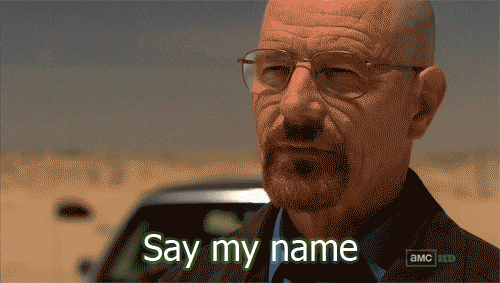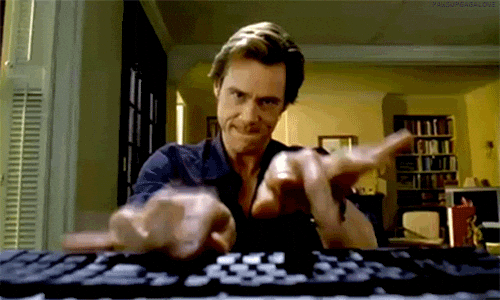#TechItUpTuesday

What is a podcast?
Both Podcasts and Vlogs are a form of digital creation. A Podcast is basically a series of episodes, that have been programmed and formatted, focusing on a specific theme or topics like technology, sports, or anything else. They are often just delivered through audio, but they can be visual as well. Podcasts are generally free and widely available on a variety of platforms. You just need a device and an internet connection to listen to Podcasts.
What are Vlogs?
A Vlog is really just a blog but for video with a series of entries that can often combine embedded video (or a video link) with supporting text, images. Entries can be recorded in one take or cut into multiple parts. Vlogs are popular on platforms like YouTube. In recent years, it has spawned a large community on social media, becoming one of the most popular forms of digital entertainment. This popularity is likely because as well as being entertaining, vlogs can deliver deeper context through imagery as opposed to just written blogs.
How to create content for a Vlog/Podcast?
Many of us now find a lot of our time listening to podcasts or watching content creators on platforms such as YouTube. Here we’ll bring you a few videos showing how people go about creating such content to hopefully show you that it doesn’t always require technical wizardry or extensive knowledge. First, let’s look at podcasts. The American website Castos gives a great breakdown of things to consider when creating a podcast and as you can see most of it depends on your ideas and planning, rather than any technical know-how. Most of the software required to create podcasts (or video content) can be sourced for free. All you might need to buy when starting up is your hardware (such as a headset).
How to Vlog?
So, if you have a burning idea/topic/hobby that you’d like to share with the world, why not consider doing it via a podcast or vlog. As you can see from these videos even when creating content for YouTube, just getting started and giving it a go with the technology you have (such as your mobile camera) is as important as anything. And as with podcasting, plan plan plan.
Creating a Podcast
Relevant skills guide: The Digital Student: Social media for study