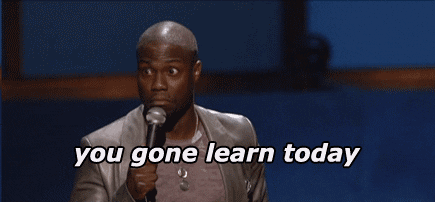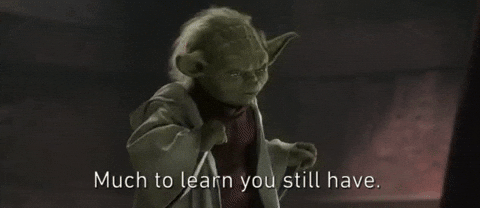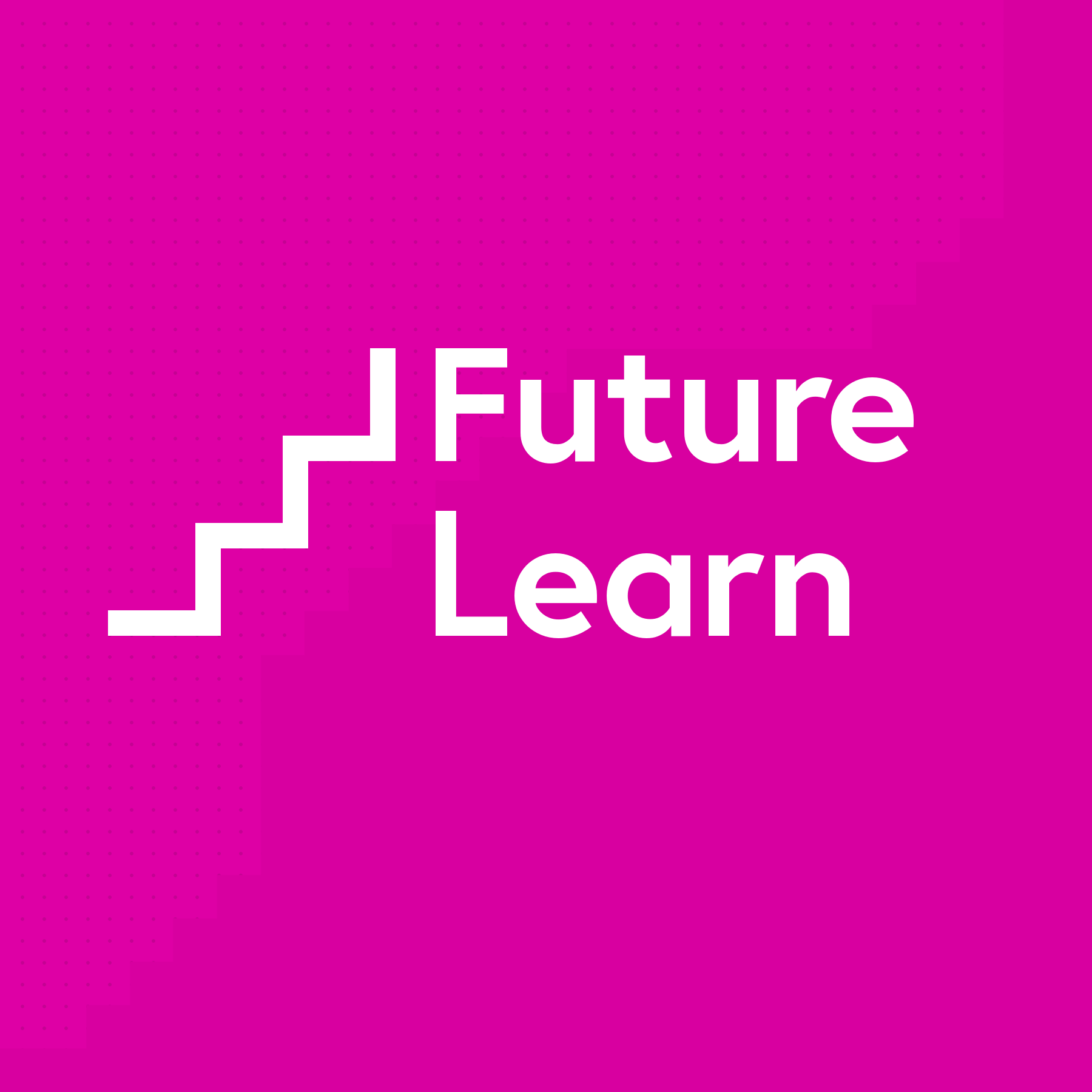#TechItUpTuesday

Last week we looked at managing your social media/network but what do we mean by learning through social media? Online social networks provide a whole host of tools to help you learn, share resources and connect with other students. This can be useful as university study has an ever-increasing focus on communal learning. Social media can also greatly assist in your career prospects.
Social media tools for learning
Podcasts/Vodcasts
You may remember we covered podcasts in a previous article on Vlogs and Podcasts. So I’ll just give you a quick refresher, Podcasts and vodcasts are episodic programs distributed over the internet. Podcasts are audio-based (music or talk) programs and vodcasts are video-based programs. The ‘cast’ part of the term refers to the ability of a user to subscribe to future episodes and download them when available. There are thousands of Podcasts and Vodcasts available and they can be music, talk, or a mixture of both. There are many podcasts and vodcasts that focus on academic or work-based topics, we recommend checking out:
Sharing Ideas
Calendars/organisation
Cloud-based calendars and organisational tools are brilliant for group projects. They allow you to share events, deadlines, files and notes with other people in your group. The university provides a guide on working in the cloud for more information.
Collaboration
If you need to complete group work with other students but are not able to get together, there are lots of tools that can enable you to collaborate.
Google Docs allows you to simultaneously edit a single file at the same time as other users. You can also annotate and comment on the document which is useful for peer review. These tools can also be useful if you are in the same room but need to edit something at the same time.
Learn through online videos
There are thousands of videos available online to watch for free. Though some of these videos are more useful than others and cover a whole range of topics, there are also very useful explanations of academic/work concepts. If you are struggling to understand something or want to develop or learn a skill you may be able to find useful explanations on sites such as these:
Visual learning
Pinterest is a visual social network that allows users to create photographic pinboards. As it is purely visual media, Pinterest works well as a source of inspiration. It not only allows you to share interests, but you can find lots of different study or career tips presented in a visual format as you can see below.

Build a professional community
LinkedIn can be used to find the right job or internship, connect and strengthen professional relationships, and learn the skills you need to succeed in your future career.
Twitter can also be a useful way to build a professional community through:
- Following individuals or organizations such as: @qaa, @universitiesuk, @ukhesa, @officestudents, @wonkhe, @timeshighered and @UoHAcademy
- Joining in Twitter Chats – these are when a group of people agree to go on Twitter at a regular time (say once a week) and discuss a topic (usually by answering a set of questions). The tweets are linked by including a particular hashtag. Good ones to check out include #LTHEChat
MOOCs are something we have discussed in a previous post and can also be a good way of learning online and for talking to your peers.
Relevant skills guide: The Digital Student: Social media for study