In July, the Brynmor Jones Library welcomed two work experience students from local schools. Sev and John both worked with staff for one week, and kindly agreed to tell us about their experiences. Sev My week at the Brynmor Jones Library started on Monday with a morning of induction and health and safety with Helen. […]
Each month staff from the Spotlight Team at the Brynmor Jones Library create a Reading List and book display in the Reading Room based on a particular theme to create a ‘Spotlight On’ Collection. In June, we are highlighting work relating to Decolonising and Diversifying Collections, and sharing some book recommendations provided by students and […]
#TechItUpTuesday What is an online potfolio? Having an online portfolio is a unique way to showcase your work and let others know about yourself. It’s one of the best ways to express your personality, experience, and capabilities. The portfolio will usually include samples of your best work, including articles, reports, PowerPoint presentations, and links to blog entries. […]
#TechItUpTuesday What do we mean by digital employability? As a student, you may not have considered your digital employability a great deal, but it is important to think about how you present yourself online. This is because some aspects of what you post online could affect your future employability. Employers are more frequently looking through […]
#TechItUpTuesday Last week we looked at managing your social media/network but what do we mean by learning through social media? Online social networks provide a whole host of tools to help you learn, share resources and connect with other students. This can be useful as university study has an ever-increasing focus on communal learning. Social […]
#TechItUpTuesday I’m sure most of you already know what social networks are so I’ll just go over this briefly. Social networks and/or social media services allow you to network with people who share interests, professions, hobbies, backgrounds, or real-life connections. These services are based online and often have mobile apps to allow users to access […]
#TechItUpTuesday Data literacy is all about how you handle data as a special form of information. Data is used in many ways from monitoring key performance indicators to generating new theories. Our own data – personal and organisational – can also be used, sometimes in ways, we might not want. We all need a basic […]
#TechItUpTuesday What are MOOCs? MOOCs are free online courses that provide an affordable and flexible way to learn new skills, advance your career and receive quality educational experiences. The courses are normally delivered asynchronously so you can complete them when you have time available. They often include activities such as discussions and peer assessment where you communicate […]
#TechItUpTuesday Having a good work environment is incredibly helpful for your studies as well as in your future employment. Customising your digital work environment is also an important aspect of managing your Identity. This page will introduce some of the ways in which you customise your Microsoft 365 and Windows experience. Your identity is also […]
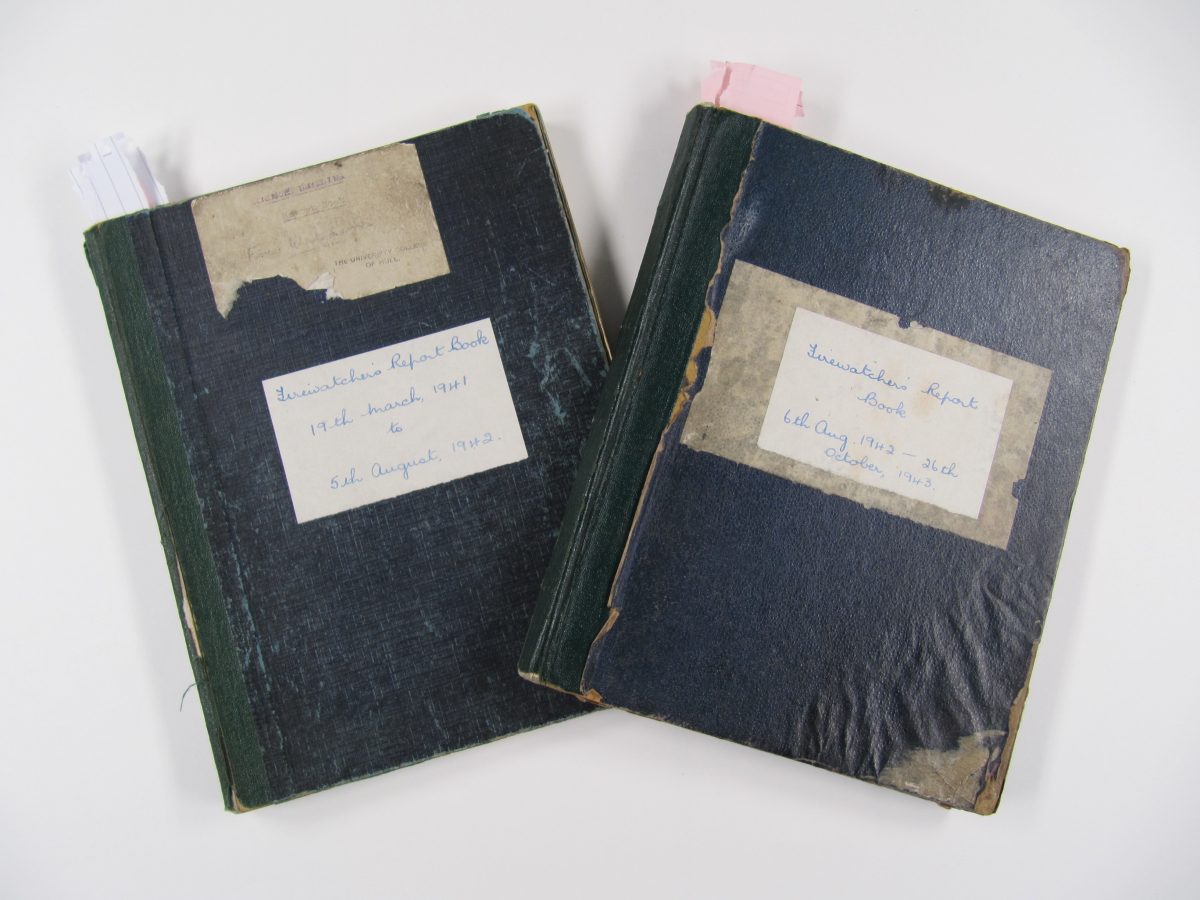
Every now and again we uncover a small collection of records at Hull University Archives that really bring life to years gone by. One such discovery was made in 2019 whilst staff were preparing an exhibition and source guide on Second World War records. Amongst the early records created by the University of Hull, we […]
